Step 1
Log into your cPanel account
Step 2
In the cPanel, search for & click on the Backup Wizard Icon. 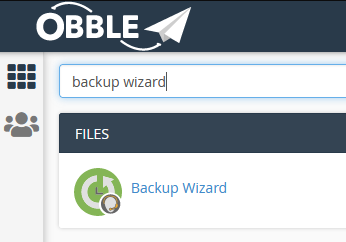
Step 3
Under "Backup or Restore", click on the Restore button 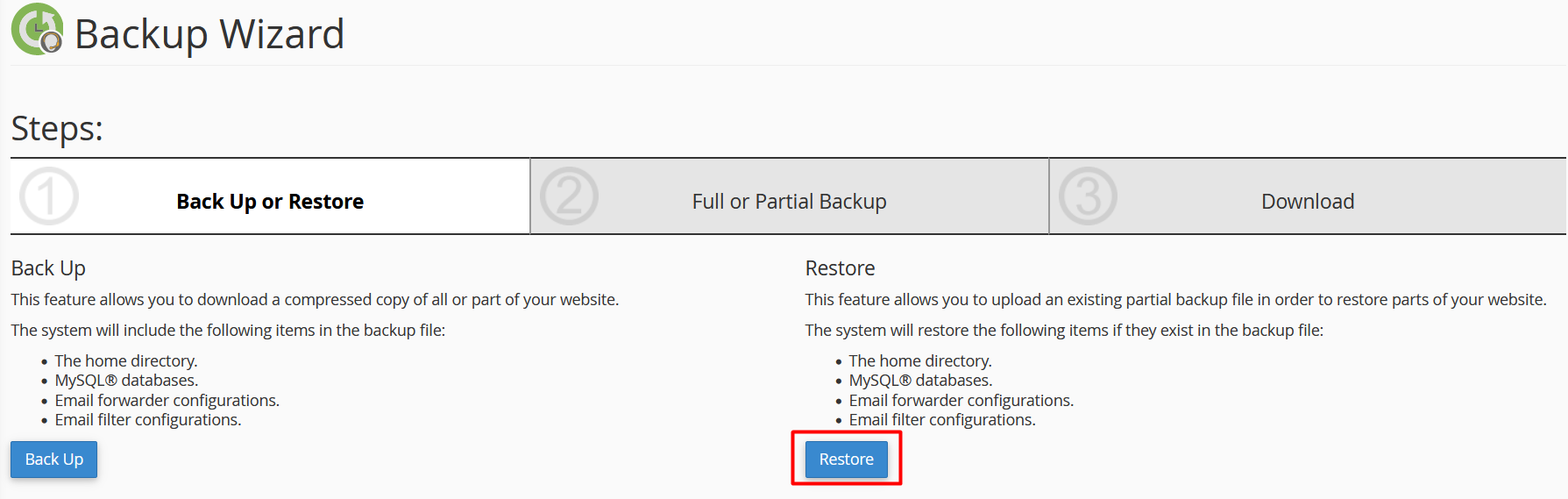
Step 4
Under "Select Restore Type", choose the appropriate option.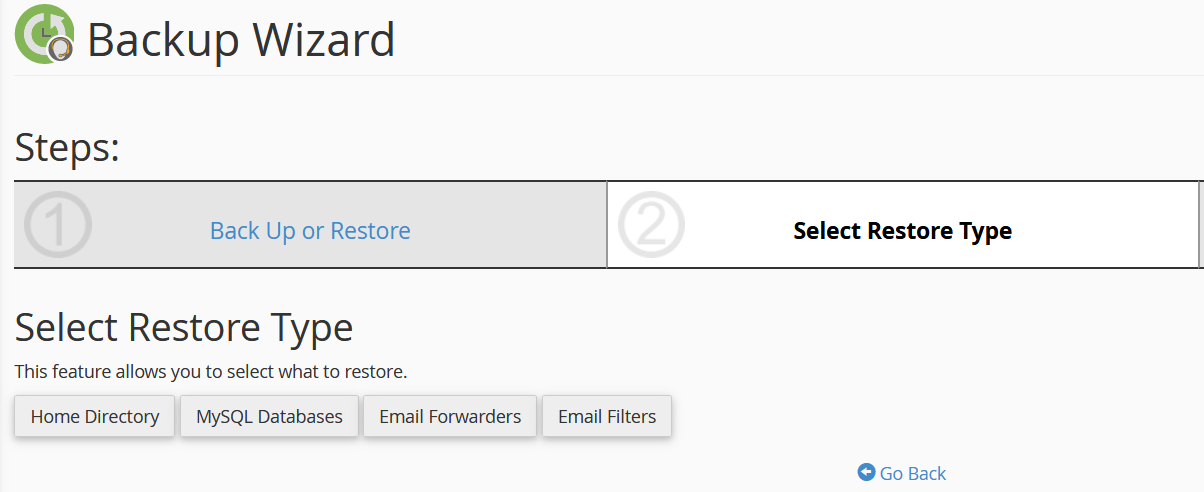
Step 5
Click on Browse and select your backup file from your PC, then click the Upload button

